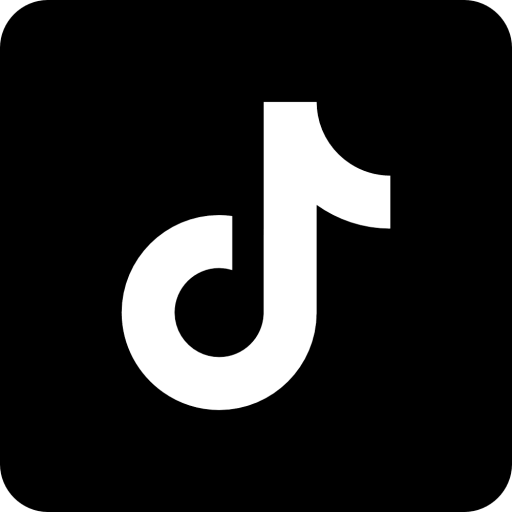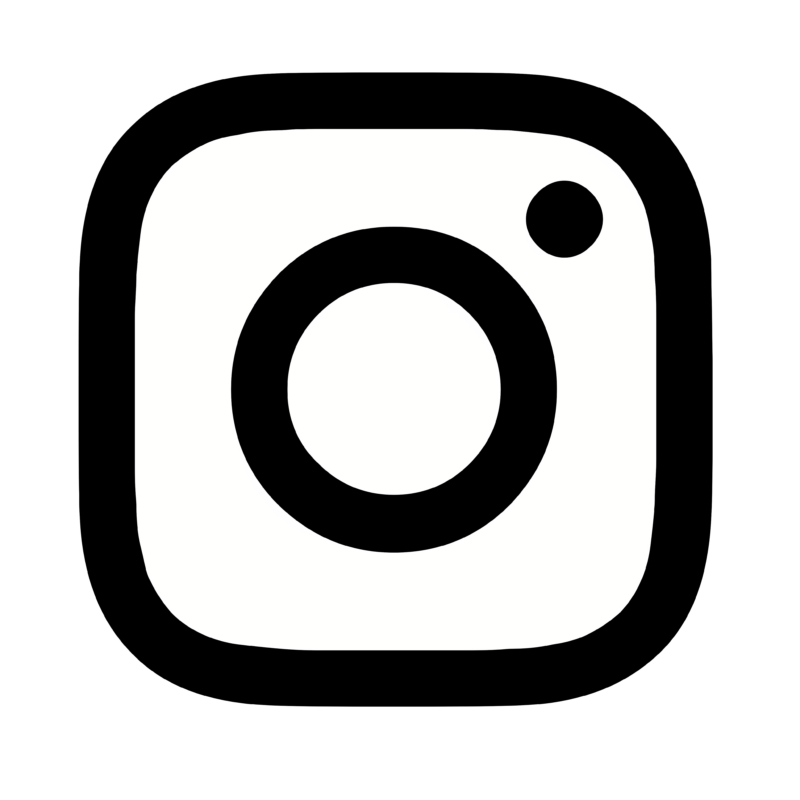Verizon is a U.S. telecom services provider that offers local and long-distance telephone, internet access, and digital TV services to residential and wholesale customers.
What you need to know about contacting Verizon
Verizon offers multiple contact methods, depending on your preference and the urgency of your issue:
- Phone Support:
- Phone support is available 24/7, but wait times can vary depending on the issue and the time of day.
- Online Chat:
- You can use Verizon’s live chat feature on its website for quick assistance, available through the Verizon support page. This is especially helpful for simple billing inquiries or technical issues.
- Social Media:
- My Verizon app:
- You can manage your account and contact customer service directly through the My Verizon app on your smartphone. The app allows you to chat, request a callback, or schedule a support appointment.
- Email:
- Verizon doesn’t provide direct email support for most issues. However, you can fill out a contact form on the website.
- In-person support:
- You can visit a Verizon retail store for in-person help. These stores can assist with account management, device issues, and more.
- Find a nearby store through the store locator.
What you need to know about Verizon
We receive regular complaints about Verizon. The company didn’t help this customer switch to a new wireless carrier after her cell phone stopped working. Verizon charged this customer for decades for a service he never used. Also, this customer was unable to redeem his Verizon gift card.
How to resolve a problem with Verizon
This guide on how to solve a customer service problem will help you resolve most problems with the company. You can also refer to the executive contacts below or contact our advocacy team directly.
Note: If you’re having customer service trouble, please use our proven methods for fixing any consumer problem before contacting a manager.
We care about accuracy. If any of the following email addresses bounce back or the phone numbers are incorrect, please report it to us immediately through this form.Verizon mailing address
One Verizon Way
Basking Ridge, NJ 07920
Verizon loyalty programs
Verizon offers several loyalty programs and perks for its customers. These are primarily aimed at rewarding long-term subscribers and encouraging customer retention. Here are the main loyalty programs and benefits Verizon offers:
1. Verizon Up
- Verizon Up is the company’s rewards program for wireless customers. Subscribers can earn points for paying their monthly bills on time. These points can be redeemed for rewards, including discounts on Verizon products, gift cards, travel perks, and experiences such as concert tickets or exclusive events.
- How it works: You earn 1 point for every $1 spent on your monthly Verizon bill. Points can be redeemed through the Verizon Up app, which is available for both Android and iOS.
- Special perks: Sometimes, Verizon offers “Super Rewards,” which may include high-value items or exclusive offers.
2. Verizon Fios loyalty program (Fios Rewards)
- Verizon Fios also has a rewards program for internet and TV customers. Subscribers can earn points based on their services (e.g., home internet, TV, or bundles), which can be redeemed for items like gift cards, electronics, or even discounts on their bill.
- Additionally, Verizon Fios customers may receive exclusive discounts on certain services or devices as part of loyalty perks.
3. Verizon Customer Loyalty Discounts
- Verizon sometimes offers loyalty discounts for customers who have been with the company for a certain period. These discounts may be automatically applied or can be requested by contacting customer support. Loyalty discounts might apply to both wireless plans and home services (like Fios).
4. Verizon +Play
- Verizon has also launched Verizon +Play, a subscription service for Verizon customers. While not a traditional loyalty program, Verizon +Play bundles various entertainment services (like Disney+, Netflix, and others) with your Verizon account, offering exclusive deals and benefits that could appeal to loyal customers.
Verizon self-service links
Verizon offers a variety of self-service tools for managing your account, paying bills, troubleshooting, and more. Below are some key self-service links for Verizon customers:
1. Verizon Account Management
- My Verizon: Manage your wireless or Fios account, view bills, check usage, make payments, and more.
2. Pay Your Bill
- Pay your Verizon bill: Quickly make payments for your wireless, Fios, or other Verizon services.
3. Verizon support and troubleshooting
- Wireless support: Find solutions to common issues with your phone, plan, or account.
- Fios Support: For issues related to Fios TV, internet, or home phone services.
4. Manage your Fios TV and internet
- Fios TV Management: Change settings, add channels, or get help with your Fios TV service.
- Fios Internet Management: Check your internet speeds, reset your router, or troubleshoot issues.
5. Verizon Up (rewards program)
- Verizon Up: Earn and redeem rewards with the Verizon Up program.
6. Verizon Troubleshooter Tools
- Network & Connection Issues: Check for network outages or use tools to troubleshoot connectivity issues.
7. Verizon device support
- Device support: Get help with your device, including troubleshooting steps, user guides, and software updates.
8. Change your plan or add features
- Change your wireless plan: View available plans and change your current wireless plan.
- Manage add-ons and features: Add or remove services like international plans or device protection.
For any other needs, you can access the Verizon support page, which provides helpful resources for both wireless and Fios customers:
Verizon policies
Verizon social media channels
Verizon executive customer service contacts
Primary Contact
Nancy Clark
Senior Vice President & Group President – Consumer Sales
One Verizon Way
Basking Ridge, NJ 07920
Nancy.Clark@Verizonwireless.com
Secondary Contact
Sharon Laws-Tiller
Sr. Manager- Executive Relations Operations
One Verizon Way
Basking Ridge, NJ 07920
sharon.laws-tiller@verizonwireless.com
Chief Executive
Hans Vestberg
One Verizon Way
Basking Ridge, NJ 07920
Hans.Vestberg@verizon.com
How do I reach Verizon customer service?
To contact Verizon Wireless customer service, call (800) 922-4966.
For Verizon Fios, call (800) 837-4966.
For Verizon prepaid, call (888) 294-6804.
Alternatively, you can email cersVXMExecutives@verizonwireless.com
How do I talk to a Verizon agent?
Dial (800) 922-4966 between 8 a.m. and 7 p.m. Alternatively, you can visit a nearby store to speak with a representative.
What is the number for Verizon customer service?
The phone number (800) 837-4966 is associated with Verizon customer service.
How do I get straight to a representative?
Dial (800) 225-5499 for sales inquiries. For general customer service, dial (800) 837-4966.
Does Verizon have a short number to call for assistance?
Dial 611 on your Verizon phone for assistance.
How do I activate My Verizon phone?
Go to verizon.com and sign in to your My Verizon account. From your account overview, select “Manage all devices.” To continue changing a device on an existing line, select “Activate your device.” From the “Activate or Switch” page, select “Activate on an existing line.
How do I report a scammer to Verizon?
If you receive a suspicious text message claiming to be from Verizon, forward it to Verizon right away at (800) 837-4966. You can also forward any suspicious emails you receive to phishing@verizon.com.
What number do I call to activate my Verizon phone?
To activate your Verizon phone, call (800) 922-0204.
Does Verizon have a community forum?
Yes, Verizon has a community forum where users can ask questions, share experiences, and seek help on various Verizon-related topics. The Verizon community forum is a space for customers to interact with each other and occasionally with Verizon representatives to resolve issues or get advice on Verizon’s services, such as wireless, Fios internet, TV, and more.
Key Features of the Verizon community forum:
- Ask questions: You can post specific questions or concerns related to Verizon services and get answers from other users or community experts.
- Find solutions: Search for similar issues or solutions that others have shared on the forum.
- Discussions: Engage in discussions about Verizon products, services, and updates.
- Community support: While it’s not a direct customer service channel, it’s a place to get support from other users who may have faced similar challenges.
Accessing the Verizon community forum:
You can visit the forum directly here:
Verizon community forum
It’s a useful platform for getting help on general issues, but for account-specific or urgent problems, Verizon’s direct support channels (like phone or in-app support) are recommended.