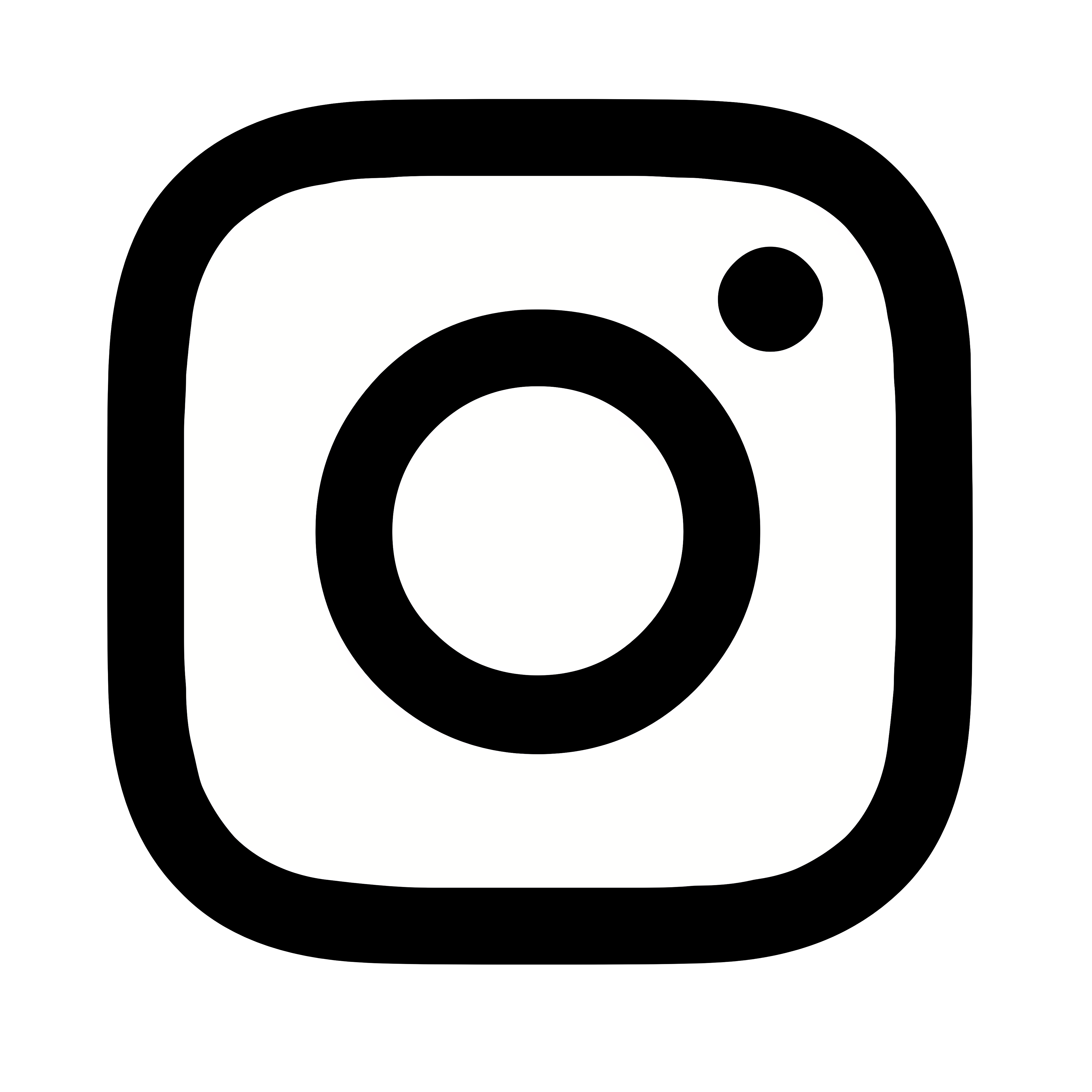Instagram is a social media platform for sharing photos and videos, featuring filters, stories, and direct messaging.
What you need to know about contacting Instagram
We have found a telephone number and email address for Instagram customer support, but Instagram advises that it is best to contact the company through the app or its social media accounts.
Help center: The first place to check is Instagram’s help center, which has articles on common problems and solutions.
In-app support:
- You can access the support option directly from the app by going to settings > help > report a problem. From there, you can select issues or describe your problem, including attaching screenshots.
- For account-related issues, you can also use the “need more help” option.
Instagram’s social media accounts: While not the most reliable, some users reach out via Instagram’s official social media accounts on platforms like Twitter (@Instagram) or Facebook to get attention.
Instagram customer service response times
Instagram’s response times can vary, depending on the nature of the issue. Non-urgent inquiries might take a few days, while account issues (like a hacked account) might receive quicker attention.
What you need to know about Instagram
Instagram is a social media platform primarily focused on sharing photos and videos. It’s popular for its visual content, allowing users to share their moments, experiences, and creativity through posts, stories, reels, and more. It’s used by individuals, influencers, brands, and businesses alike.
How to resolve a problem with Instagram
This guide on how to solve a customer service problem will help you resolve most problems with the company. You can also refer to the executive contacts below or contact our advocacy team directly.
Note: If you’re having customer service trouble, please use our proven methods for fixing any consumer problem before contacting a manager.
We care about accuracy. If any of the following email addresses bounce back or the phone numbers are incorrect, please report it to us immediately through this form.Instagram mailing address
1601 Willow Road
Menlo Park, CA 94025
Instagram executive customer service contacts
Primary Contact
Gedioen Aloula
Global VP of Marketing
1601 Willow Road
Menlo Park, CA 94025
gedioen.aloula@instagram.com
Secondary Contact
Tessa Lyons
VP of Product
1601 Willow Road
Menlo Park, CA 94025
tessa.lyons@instagram.com
Chief Executive
Adam Mosseri
1601 Willow Road
Menlo Park, CA 94025
adam.mosseri@instagram.com
How can I contact Instagram customer service?
Call Instagram at (650) 543-4800 or email support@instagram.com.
How long does it take for Instagram support to respond?
It commonly takes about a week for a support team to get back to you with a response.
How do I reset my Instagram password?
Go to the login page, tap “Forgot password?” enter your email address, username or phone number, and follow the instructions sent to your email or phone.
How can I change my Instagram username?
Go to your profile, tap “Edit Profile,” enter your new username in the “Username” field, and tap “Done” (iOS) or the checkmark (Android).
What should I do if my Instagram account is hacked?
Go to the Instagram login page, tap “Forgot password?,” and follow the instructions to reset your password. If you can’t access your email or phone number, visit the Instagram Help Center for further instructions on recovering your account.
How do I enable two-factor authentication on Instagram?
Tap the menu icon, select “Settings,” then “Security,” and tap “Two-Factor Authentication.”
How can I report inappropriate content or behavior on Instagram?
Tap the three dots (menu) above the post, select “Report,” and follow the prompts. For profiles, go to the profile, tap the three dots (menu), and select “Report.”
What should I do if my Instagram post is removed?
You will receive a notification explaining why. If you believe it was removed in error, you can appeal by following the instructions in the notification.
What should I do if Instagram is not working properly?
Try restarting the app, checking for updates, or restarting your device. You can also check the Instagram Help Center for known issues and troubleshooting tips.
How do I clear the Instagram cache?
Go to “Settings,” then “Apps,” find Instagram, and tap “Storage” followed by “Clear Cache.” On iOS, you need to uninstall and reinstall the app to clear the cache.
How can I convert my personal Instagram account to a business account?
Go to your profile, tap the menu icon, select “Settings,” then “Account,” and tap “Switch to Professional Account.” Follow the prompts to complete the setup.
How can I access Instagram Insights for my business account?
Go to your profile, tap the menu icon, and select “Insights.” Here, you can view metrics and data about your account’s performance, including engagement and reach.
How do I get verified on Instagram?
Go to your profile, tap the menu icon, select “Settings,” then “Account,” and tap “Request Verification.” Fill out the form with your account details and submit it for review. Verification is granted to accounts that are authentic, notable, and meet Instagram’s criteria.
How do I temporarily deactivate my Instagram account?
Login to Instagram from a mobile browser or computer, go to your profile, select “Edit Profile,” and click “Temporarily disable my account” at the bottom of the page. Choose a reason and re-enter your password to confirm.
How do I permanently delete my Instagram account?
Go to the Instagram account deletion page on a mobile browser or computer, select a reason for deletion, and re-enter your password. Click “Permanently delete my account” to confirm.
What company owns Instagram?
Instagram is owned by Meta Platforms, Inc. (formerly Facebook, Inc.), which owns several other companies, including Instagram and WhatsApp.
How do I contact the CEO of Instagram?
The CEO of Instagram is Adam Mosseri (as of 2024). Send him an email at adam.mosseri@instagram.com. Additionally, Adam Mosseri is active on Instagram and Twitter, so engaging with his posts or messaging there could be an informal option.
What is the email format for Instagram Executives?
The standard email format for Instagram executives follows the Meta email format:
[firstname].[lastname]@instagram.com or [firstname].[lastname]@fb.com.
How do I recover my Instagram account?
If you’ve lost access to your Instagram account, you can recover it by:
Via Email or SMS:
On the login page, tap “Forgot Password?” and follow the steps to receive a link via email or text to reset your password.
Via Facebook (if your Instagram is linked to a Facebook account):
You can log in through Facebook directly from the Instagram login page.
How can I contact Instagram if I can’t log in?
If you’re unable to log in, try these steps:
- First, use the “Forgot Password?” feature to reset your password.
- If this doesn’t work, visit the Instagram Help Center for troubleshooting tips.
- If your account is being blocked or disabled, Instagram may provide instructions for recovering it. You can also contact them via the “Need More Help?” option in the app or website.
Does Instagram have a community board?
Yes, you can find the link to the Instagram community board here.
The Instagram community board is a feature designed to help users connect, collaborate, and engage more meaningfully on the platform. It’s intended for fostering a positive and supportive environment by allowing users to communicate with Instagram staff and other members of the community in a more direct and accessible way.
Here’s what you need to know about the Instagram community board:
1. Purpose and function
- Communication with Instagram: Users can ask questions, report issues, or get help directly from Instagram’s support team or from fellow community members.
- Discussion forum: It’s a space where users can discuss various topics related to Instagram, ranging from app features, updates, and changes, to general social media-related discussions.
- User engagement: It helps build a sense of community among users by allowing them to share feedback, suggestions, or even tips on how to use Instagram more effectively.
2. Features
- Post questions or feedback: Users can post questions about issues they’re facing or provide feedback about the app’s functionality.
- Troubleshooting: If you’re having problems with the Instagram app (e.g., bugs, technical difficulties), the community board offers a way to seek troubleshooting advice.
- Solutions and tips: The board also contains solutions from other users who have faced similar problems or tips on how to get the most out of the platform.
3. Moderation and safety
- Community guidelines: The board is moderated by both Instagram staff and community members to ensure that interactions are respectful and appropriate. Harassment, spam, or abusive content is not tolerated.
- Support for positive engagement: Instagram aims to promote a positive atmosphere and constructive conversations.
4. Accessing the community board
- Typically, the community board is accessible through Instagram’s help section or via the app itself. Instagram may provide notifications or updates about community discussions, especially if they’re related to changes on the platform.
5. Who can use it?
- General users: Any Instagram user can participate in the community board by posting questions, comments, or suggestions.
- Content creators: Influencers, business owners, or creators can also make use of the board to seek advice on growing their accounts or to get tips on content creation.
6. Updates and changes
- Instagram regularly updates its features and app, and users can learn about these changes on the board, along with community feedback and staff responses.
How to get professional help with your Instagram problem
If you need help with Instagram, you can contact our advocacy team or just click the "Get Help" button. For immediate assistance, you can also send us a message on our Facebook group. Note: We do not charge for our advocacy.
Get HelpDISCLAIMER: The names, numbers and email addresses on this page are provided for informational purposes and are believed to be reliable. However, they should in no way be construed as a guarantee of their accuracy by Elliott.org. Company executives change their email addresses and phone numbers frequently to avoid contact with customers.
If an email address bounces or a phone number is wrong, please report it to us immediately through this form.